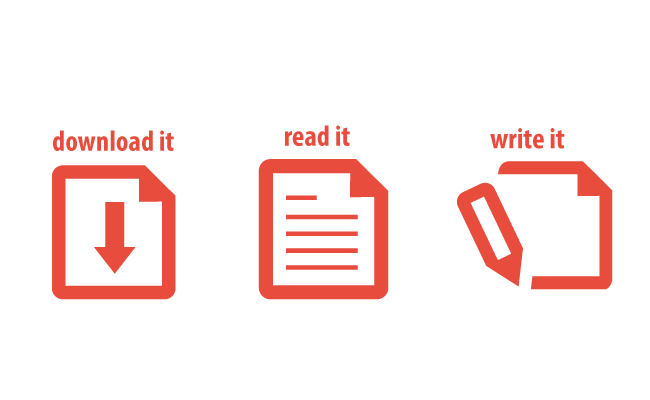
Ihor Masalov
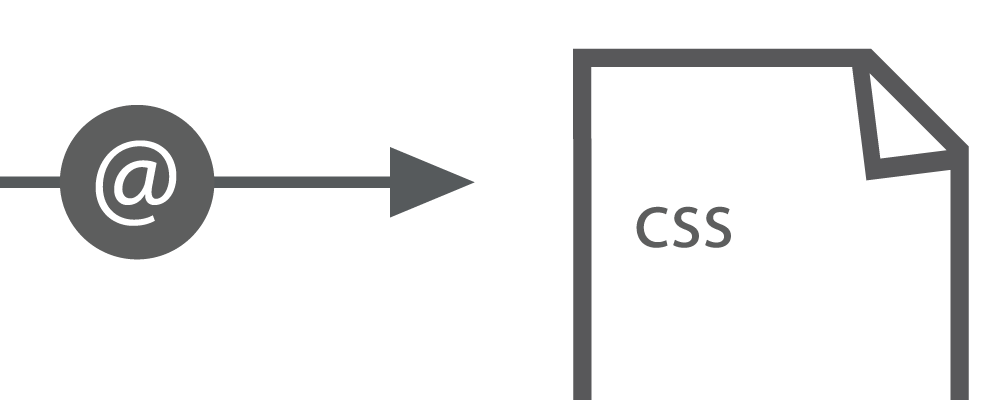
Latest update: April 8, 2025
The “@import” approach for fetching CSS files poses certain issues that impact page speed. Chief among them is the sequential loading of files, where one file waits for the other to load instead of loading concurrently. This leads to time wastage, increased round trips, and ultimately slows down webpage loading.
Inspect your HTML and CSS files to identify the “@import” directives. Alternatively, utilize an online CSS delivery tool to identify them. These directives typically reside near the file’s outset and resemble this format:
css
@import url("style.css");Replace these imports with the subsequent code:
html
<link rel="stylesheet" href="style.css" type="text/css">Ensure to substitute “style.css” with the appropriate location and name of your CSS file.
Ttp: Consider using our CSS tool to identify any “@import” directives on your page.
Many websites include multiple CSS files, try to combine these CSS files, and it is advisable to consolidate them. If your site uses more than one CSS file, check each file for import.
When a CSS file calls another CSS file using the “@import” method, it can significantly impact page speed. This process adds extra steps for the browser, requiring it to download, parse, and subsequently fetch the next CSS file before rendering the page. To mitigate this, employ the “link” method outlined earlier.
Ideally, avoid using “@imports” altogether.
The use of “@import” directives in CSS files can detrimentally affect page speed due to sequential loading, leading to time wastage and increased round trips, ultimately slowing down webpage loading. To mitigate these issues, it’s recommended to identify and replace “@import” directives with the “link” method. Additionally, consolidating CSS files and avoiding “@imports” altogether whenever possible can further optimize web page performance and enhance user experience.