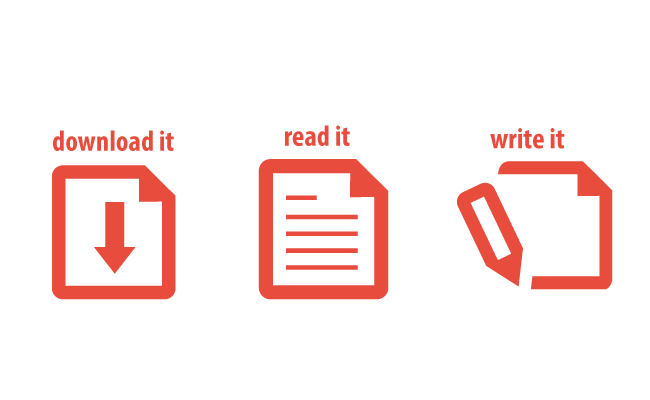
Ihor Masalov

Latest update: May 20, 2025
A content delivery network (CDN) places files in different locations so that the person using your webpage can receive the nearest copy of it faster.
If you are considering a CDN, this page will help you by showing the steps required and defining the terms used, which can be confusing. No matter what content delivery company you are looking into, this page will give you a more in-depth look to help you make an informed decision.
A CDN (content delivery network) is a network of servers located in different parts of a country or the globe that stores files to be used by your website visitors.
The reason they exist is because there is a measurable amount of latency (waiting time) for a website user who is visiting a page that is hosted thousands of miles away. There are also routing issues that can occur when a user is seeing such a webpage. If someone in New York is using a webpage that is hosted in Los Angeles, they are seeing a slower version of that webpage due to the above-mentioned routing issues and the sheer distance the files have to travel.
By having your files on several servers across a geographical area, you can make sure the user is loading files that are near them, not all the way across the country or ocean.
Content delivery networks are part of an overall website strategy, but they are not a first step to take when improving your site. It is important to ensure you are doing all the things you can before taking on the cost and complication of a content delivery network.
The main reason many businesses and webmasters are now using CDNs is that Google has started using pagespeed as a ranking factor. Content delivery networks provide a faster experience for users, which leads to happier users who buy more things and click more ads. Another reason for CDN use is the explosion of tablet and mobile users who depend on speed more than desktop users who have more stable internet connections.
CDNs are becoming a default part of a webmaster’s toolkit, and even if you don’t get one now, you will probably have to do so later.
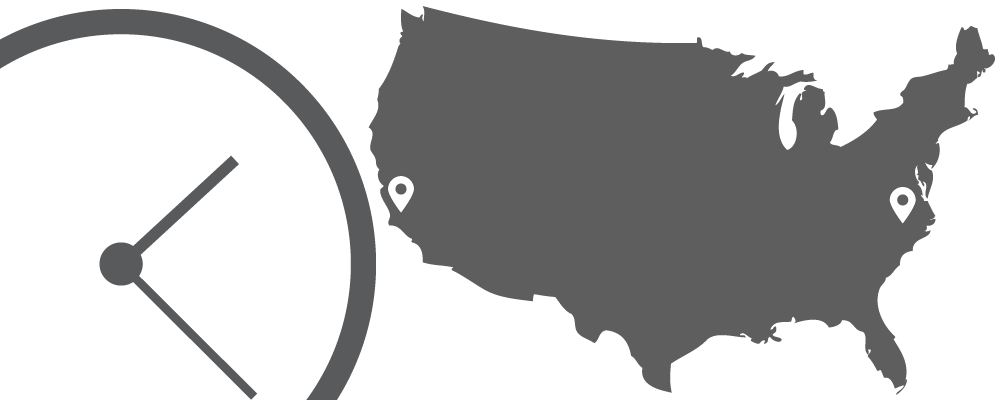
Just like virtually every web service offered, there are all levels of costs for content delivery networks, ranging from free to thousands of dollars.
Some of the more known and reputable CDN companies:
Any content delivery network you use requires some steps that can be frustrating. It isn’t a five-minute task (even if they say it is). I would dedicate a couple of hours specifically to set yourself up and get things going. The time will be spent learning new terminology, checking things, and making sure your content is set up correctly.
The quick answer is yes, especially if you are in a large country like the United States. The longer answer is that if your country is very small, and you are sure you only need to communicate with people in your country, then you might not need one. America is a good example of a large country where CDNs offer qualitative improvements to page speed, while Liechtenstein (a country with only 70 square miles) is an example of a small country.
cdn.example.com instead of a long, complex URL).When you start hearing about file name changes, it might worry you about your SEO (search engine optimization). Reputable CDNs have good solutions for any common SEO problems.
It might sound complicated, but it’s similar to when you first worked with a web host. It was probably confusing at first, but now you know how to log in to your host, change file names, etc., with no problem. Much like a new host, a CDN requires some learning when setting it up, but the good news is that once it is set up, there won’t be much else you will need to do. The initial setup is the main task. If this still sounds too complicated, make sure to use a CDN that helps you with the process.