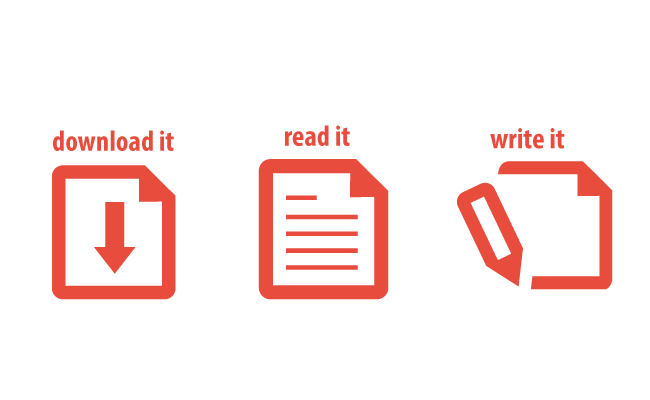
Ihor Masalov
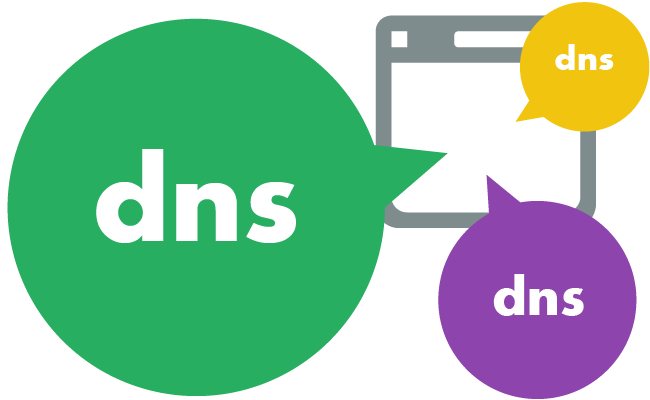
Latest update: May 20, 2025
Webpages incorporating a greater number of features frequently necessitate additional DNS lookups, resulting in prolonged rendering times. This correlation underscores the significance of optimizing DNS resolution to improve overall webpage performance.
DNS, or Domain Name System, is a system that translates domain names (like [invalid URL removed]) into IP addresses (like 142.250.186.142). When a browser requests a webpage, it must first perform a DNS lookup to determine the IP address of the server hosting that webpage. This lookup process is necessary for each domain the webpage references.
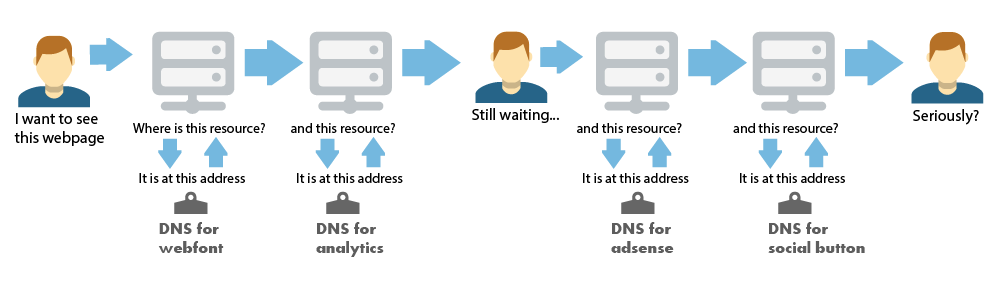
DNS lookups can significantly slow down your webpage, so it’s critical to minimize their number to optimize page speed. Even a simple webpage designed to load in a second can take 3 or 6 seconds due to excessive DNS lookups.
If your webpage is loading slowly, you should check how many DNS lookups it’s making and why. Social media buttons like Facebook, Twitter, and Google+ can add extra DNS lookups to your webpage. Modern web features, like Google Fonts, often rely on multiple domains, increasing the number of DNS lookups.
To optimize your webpage’s performance, start by analyzing its network requests using a request checker tool. This tool will provide insights into the total number of requests your webpage generates, helping you identify areas for optimization.
There are several techniques to speed up DNS lookups. While the best approach varies, these common strategies are effective for most users.
To decrease DNS lookup time, it’s essential to minimize requests to third-party domains by evaluating the necessity and cost-effectiveness of each resource loaded. If some resources are deemed unnecessary or not worth the overhead, consider removing them.
In instances where certain resources must remain on the site, caching them locally can help avoid additional DNS lookups. This approach is effective for various assets such as icons, CSS files, fonts, images, and videos. However, caching JavaScript files may not be advisable as it could hinder access to automatic updates, given that JavaScript is frequently updated.
CNAME records contribute to extra DNS lookups, leading to increased waiting time. While having some CNAME records is typical and sometimes necessary, an excessive number can significantly slow down your website. Evaluate the necessity of each record and optimize them for minimal impact on load time.
Improving sluggish DNS lookup times can be achieved by switching to a faster DNS provider. The performance of Domain Name Servers varies, and physical distance plays a significant role in DNS lookup speed. Opting for a closer, faster DNS server can reduce latency and enhance website loading times.
Often, third-party resources are included in JavaScript files, leading to longer DNS lookup times and extended page load times.One simple way to reduce DNS lookup time is to defer the loading of JavaScript files until users need them. While this method does not decrease the number of required DNS lookups, delaying the loading of non-essential files enhances the user’s perception of performance. For instance, the code necessary to fill out the form at the bottom of the page may only load during user interaction.
DNS prefetching, a resource hint, enables background DNS lookups while users browse the current page, anticipating subsequent requests. Primarily applied to links embedded within content, this technique diminishes DNS lookup time and enhances website performance by utilizing idle time to retrieve resources. Consequently, when users activate the link, the resource loads notably faster.
DNS lookups, though a basic aspect of how the web works, have a profound effect on the performance of a website. By carefully evaluating the need for external resources and employing strategies to reduce DNS queries, webmasters can significantly enhance the speed and responsiveness of their sites. This not only increases user satisfaction, but also aligns with best practices in web development and SEO optimization, ensuring that your website remains competitive.