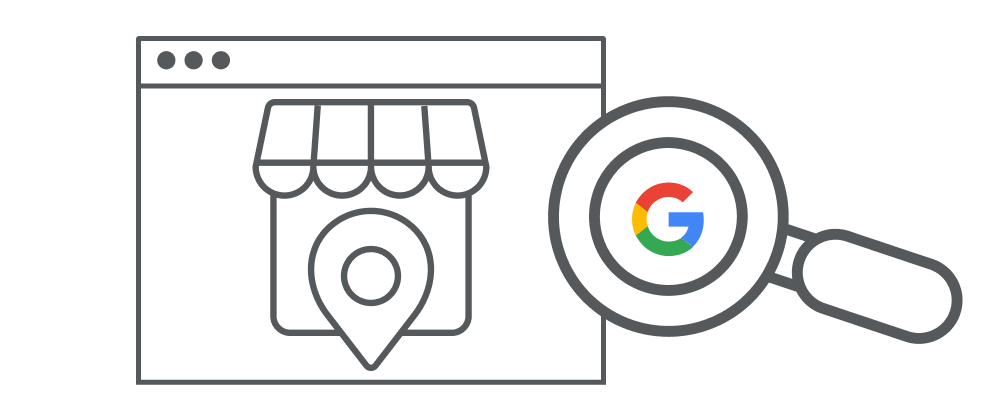Latest update: July 24, 2024
Amidst the vast array of tools available, Google My Business (GMB) emerges as a beacon of opportunity for businesses seeking to stake their claim in the digital realm. With Google’s dominance in search, harnessing the power of GMB can be the difference between drifting in obscurity or sailing towards success. Join us on this voyage as we explore the art of setting up and optimizing your Google My Business profile to navigate the currents of online commerce.
What is Google My Business?
Google My Business isn’t just another platform; it’s your digital storefront on the bustling streets of the internet. Acting as a virtual concierge, GMB showcases your business information on Google Search and Maps, providing potential customers with a compass to find their way to your doorstep.
Setting Up Your Google My Business Profile:
- Create or Claim Your Listing: Your journey begins by staking your claim on the digital map. Whether you’re a seasoned captain or a novice sailor, head over to the Google My Business website to either create a new listing or hoist the flag on an existing one;
- Provide Detailed Information: Just as a well-marked map guides travelers, your GMB profile should offer clear directions. Fill out each section meticulously, ensuring that your business name, address, phone number, and other details are accurate and readily accessible;
- Verify Your Business: Before you set sail, Google requires a sign of authenticity. Whether it’s a message in a bottle or a signal flare, follow Google’s verification process to prove your business’s legitimacy.
Optimizing Your Google My Business Profile:
- Add High-Quality Photos: In the vast ocean of digital content, captivating imagery acts as your North Star, guiding weary travelers to your shores. Upload images that showcase your business in the best light, enticing visitors with glimpses of what awaits them;
- Optimize for Keywords: Just as a well-placed lighthouse guides ships safely to harbor, strategic use of keywords illuminates your presence in the search results. Infuse your profile with relevant keywords to ensure you’re not lost at sea when potential customers come searching;
- Manage Reviews: Ahoy, matey! The winds of online reputation can either propel your ship forward or leave it stranded in the doldrums. Encourage satisfied customers to leave glowing testimonials, and navigate through the rough waters of negative feedback with grace and professionalism;
- Utilize Posts: As a savvy navigator, you understand the importance of staying visible on the horizon. Leverage the ‘Posts’ feature on GMB to broadcast your latest offerings, promotions, and events, keeping your audience engaged and eager for more;
- Monitor Insights: Just as a seasoned captain keeps a weather eye on the horizon, stay vigilant in monitoring your GMB insights. Chart the course of customer interactions, adjusting your sails to capitalize on emerging trends and opportunities;
- Enable Messaging and Booking: In the age of instant communication, ensure your lines of communication are always open. Enable messaging to allow for direct communication with potential customers, and if applicable, integrate booking functionalities to streamline the reservation process.
Conclusion
As you navigate the digital waters, remember that mastering Google My Business is not just about claiming a spot on the map; it’s about charting a course towards success. By setting up and optimizing your GMB profile with the strategies outlined in this guide, you’ll not only enhance your online visibility but also forge stronger connections with your audience. So, hoist the sails, set your course, and embark on a voyage towards digital prosperity with Google My Business as your trusted navigator. Bon voyage!