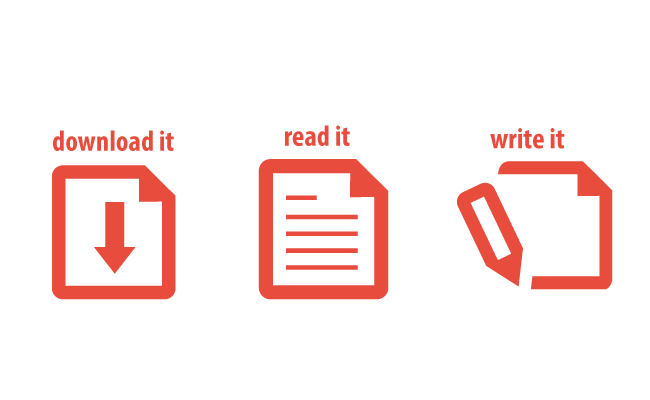
Ihor Masalov
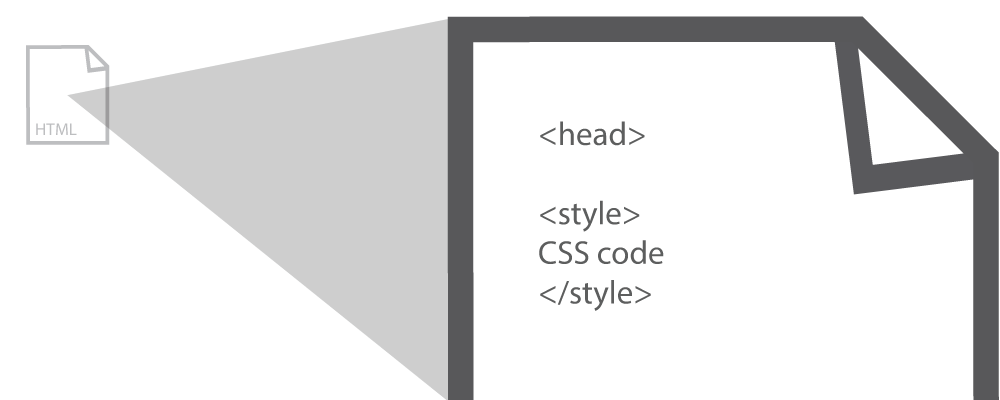
Latest update: April 8, 2025
A practice of inlining CSS stands out as a powerful tool to reduce initial load times and enhance user experience. This detailed exploration delves into the intricacies of inline CSS, providing a comprehensive guide to its application, advantages, and potential drawbacks. As we navigate through the process of integrating CSS directly into HTML documents, we uncover the balance between performance gains and the considerations of design and maintenance, offering insights to help developers make informed decisions for their web projects.
Inlining CSS entails embedding your style directives within your HTML document instead of using a separate external stylesheet. This method decreases the number of files a browser needs to fetch before it can render your webpage. When relying on an external stylesheet, the browser is required to load both the HTML and CSS files. In contrast, inlining CSS leads to the browser downloading just a single HTML file, significantly speeding up the process.
To inline your CSS, simply transfer the content from your CSS file and insert it within style tags in your HTML document’s head section. This approach ensures that your styling instructions are immediately available to the browser upon loading the HTML document.
<style type="text/css">
body{margin:0;padding:0;background:#FFFFFF;font-family:Arial, Helvetica, sans-serif;font-size:15px;color:#555;}
h1, h2, h3{margin:0;padding:0;font-weight:normal;color:#555;}
h1{font-size:3.5em;}
h2{font-size:2.4em;}
h3{font-size:1.6em;}
p, ul, ol{margin-top:0;line-height:180%;}
a{text-decoration:underline;color:#FF2929;}
</style>Ensuring the CSS is placed within the head section using correct HTML style tags streamlines the browser’s rendering process, making the webpage available to the user more quickly.
The primary advantage of inlining CSS is the elimination of a server round trip for fetching an external CSS file. This optimization means the browser can begin rendering the page’s styles without waiting for additional files, leading to quicker page load times.
While inlining CSS reduces server requests, it also means your styles are not cached by the browser for future visits. External CSS files benefit from caching, allowing subsequent page visits to load faster since the styles don’t need to be re-fetched. However, for small or critical above-the-fold content, inlining CSS can provide a performance boost without significant downsides. It’s common practice to inline CSS on highly trafficked pages like homepages or landing pages for immediate load times, then utilize external CSS for the rest of the site to leverage browser caching.
Tip: Utilizing a CSS delivery tool can offer insights into how your page utilizes CSS and help optimize its delivery.
| Aspect | Inline CSS | External CSS |
|---|---|---|
| Load Time | Reduces initial load time by eliminating extra HTTP requests | May increase initial load time due to additional HTTP requests for external files |
| Browser Caching | Styles are not cached, requiring re-loading for each page visit | Styles are cached, speeding up subsequent page loads |
| Maintenance | Can be difficult to maintain and update large sites | Easier to maintain, especially for large sites with multiple pages |
| Use Case | Ideal for critical above-the-fold content and small stylesheets | Best for larger, complex sites where caching benefits outweigh initial load time |
The decision to use inline CSS should be guided by a careful evaluation of a website’s specific needs, balancing the desire for speed with considerations of maintainability and scalability. While inlining CSS offers undeniable benefits for improving initial page load times, its impact on browser caching and site maintenance requires thoughtful consideration. By strategically applying inline CSS in conjunction with external stylesheets, developers can harness the best of both worlds, optimizing their sites for performance without compromising on design flexibility or future growth.
As we continue to push the boundaries of web development, understanding and leveraging techniques like inline CSS will remain essential for creating fast, responsive, and user-friendly websites.