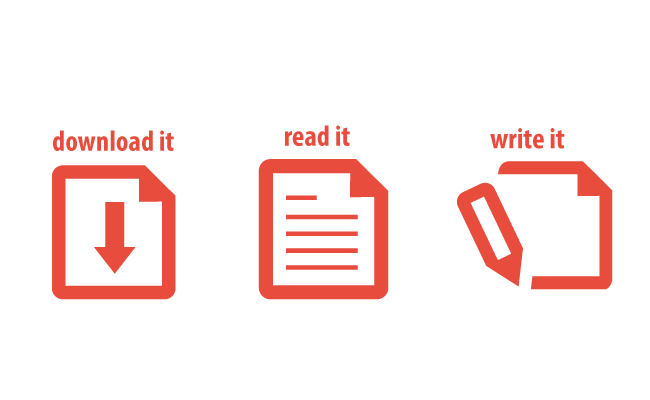
Ihor Masalov
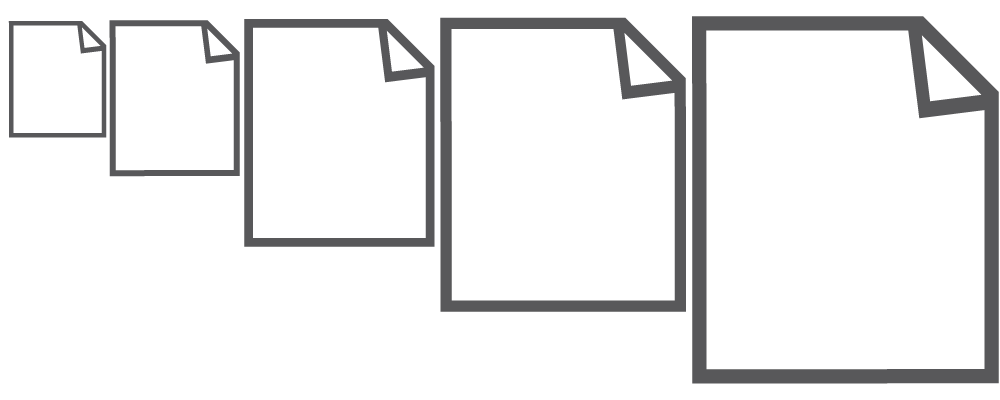
Latest update: April 8, 2025
Understanding and implementing the Keep-Alive feature in web development is not just advantageous—it’s essential. As we delve into the world of persistent connections, the subtle yet profound impact of this feature on enhancing user experience and optimizing server performance becomes evident.
Keep-Alive establishes a persistent connection between a web browser and server, allowing for multiple file requests over a single connection. This dialogue eliminates the need for repeated handshakes, streamlining the process of loading web content.
By facilitating a continuous connection, Keep-Alive significantly reduces the load time of web pages. It’s especially beneficial for pages with multiple components, such as CSS files, JavaScript, and images, reducing the overhead associated with establishing new connections for each resource.
Frequent culprits like Adobe Flash and Microsoft Silverlight exemplify plugins that often hinder mobile performance due to their heavy resource demands. While these and other plugins, including Java applets and Apple Quicktime, enrich desktop browsing, they present obstacles for mobile users.
Mobile browsing is particularly susceptible to the drawbacks of plugins and non-optimized resource loading. The inherent instability and slower speeds of mobile internet exacerbate the delays caused by multiple HTTP requests, underscoring the need for Keep-Alive in mobile contexts.
Modern browsers are evolving to restrict or completely phase out support for plugins, reflecting a broader trend toward optimizing web content for mobile consumption. This shift highlights the increasing importance of Keep-Alive as a standard for maintaining web page performance.
Activating Keep-Alive involves ensuring your HTTP headers advocate for persistent connections. This might require adjustments in your server settings or .htaccess file to replace “connection: close” directives with “connection: keep-alive”, promoting a more efficient file transfer protocol.
For those looking to dive even deeper into optimizing web performance and adhering to best practices, Google’s Developer Guide is an invaluable resource. It provides a wealth of information on implementing Keep-Alive and other techniques to ensure your website meets the highest standards for speed and efficiency, directly from the forefront of web development research.
In Apache, enabling Keep-Alive is as straightforward as setting KeepAlive On in the server configuration, alongside specifying MaxKeepAliveRequests and KeepAliveTimeout to manage connection longevity and performance.
NGINX users should scrutinize the keepalive_disable directive to ensure it’s not inadvertently limiting their use of Keep-Alive, adjusting as necessary to foster optimal connection persistence.
Though LiteSpeed servers default to utilizing smart Keep-Alive for high-traffic sites, this setting can be adjusted to ensure Keep-Alive is universally applied, enhancing connectivity across all user interactions.
<ifModule mod_headers.c> Header set Connection keep-alive</ifModule>This snippet, when added to your .htaccess file, explicitly requests the server to use Keep-Alive for connections, potentially overriding server or host defaults that might close connections prematurely.
| Feature | With Keep-Alive | Without Keep-Alive |
|---|---|---|
| Connection Requests | Multiple files over a single connection | One connection per file |
| Load Time | Reduced due to fewer handshakes | Increased due to multiple handshakes |
| Mobile User Experience | Enhanced, as fewer connections mean faster loading | Potentially degraded, especially on unstable connections |
| Server Load | Lowered, as managing fewer connections is less taxing | Increased, as each file request requires a new connection |
Concluding, the journey through the intricacies of Keep-Alive underscores a critical lesson in web optimization: the power of persistence. By enabling Keep-Alive across various server environments, we unlock the potential for swifter page loads, smoother user experiences, and more efficient server resource management. This exploration not only equips us with the knowledge to elevate our web practices but also challenges us to reconsider our approach to web performance in the broader quest for a seamless, accessible, and fast-loading digital experience. In embracing Keep-Alive, we step closer to achieving the ideal balance between functionality and efficiency that defines the best of the web today.