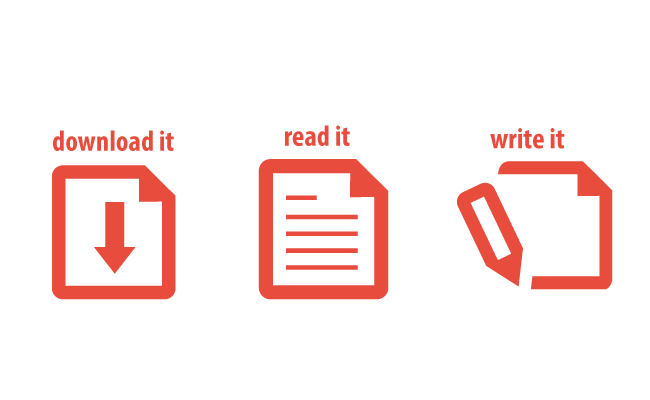
Ihor Masalov
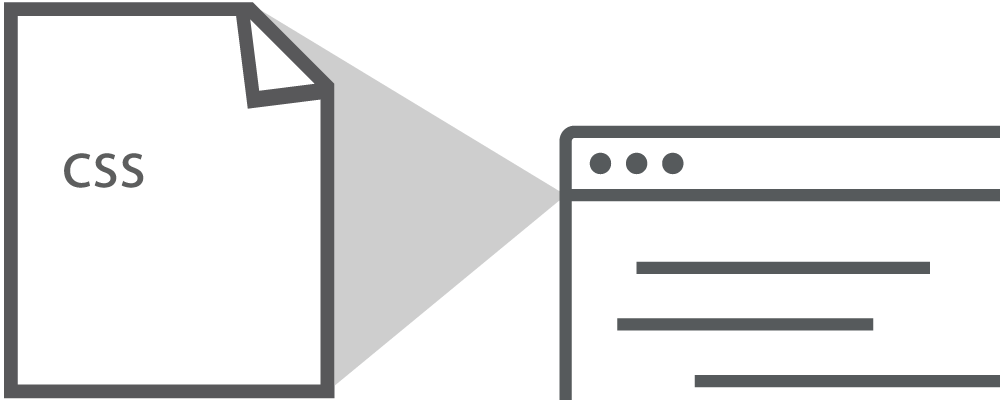
Latest update: May 20, 2025
The efficiency of CSS delivery directly impacts web page loading speed, influencing both user experience and SEO rankings. With various practices for utilizing CSS, it’s crucial to identify methods that enhance performance without compromising functionality.
Optimizing CSS delivery is a critical aspect of web development that focuses on enhancing the efficiency with which a website’s stylesheets are loaded and processed by the browser. The ultimate goal is to ensure that web pages render as quickly as possible, improving the user’s experience, especially on initial load. This process involves a series of strategic approaches aimed at minimizing the amount of time it takes for the browser to display the styled content of a page. Here are expanded details on the key techniques involved:
By merging multiple CSS files into a single file, web developers can reduce the number of HTTP requests required to fetch these resources. Since each request incurs a certain amount of overhead, fewer requests can lead to significantly faster page loads. This practice is particularly effective in environments where HTTP/2 is not available or fully optimized.
Critical CSS refers to the styles necessary to render the above the fold content of a web page—the portion of the page visible to the user without scrolling. By embedding these essential styles directly within the HTML document, preferably within the <head> tag, the browser can render the visible portion of the page immediately without waiting for external CSS files to download. This technique effectively eliminates the render-blocking behavior of external CSS, enhancing the perceived speed of the site.
The CSS @import rule allows stylesheets to import other CSS files. However, this can introduce additional delays, as each imported file can only be downloaded after the importing CSS file has been fetched and parsed. This sequential loading process can significantly increase the time it takes for a page to become fully styled and interactive. Removing @import statements and consolidating styles into fewer files, when possible, helps mitigate these delays.
Styles applied directly to HTML elements via the style attribute can increase the size of HTML documents and make styles harder to manage and cache efficiently. While in-element styling might be convenient for quick fixes or isolated cases, it is generally recommended to use external or inline CSS for styling. This approach not only keeps HTML documents cleaner but also leverages the browser’s caching capabilities, as CSS files can be stored and reused across multiple page views.
Traditionally, web designers have prioritized aesthetics and organization over page speed, often resulting in multiple CSS files. While this approach aids in development clarity, it inadvertently slows down page rendering, particularly on mobile devices. The challenge lies in maintaining design integrity while consolidating CSS resources for optimal delivery.
The goal is to ensure that CSS enhances, rather than hinders, page speed. Here are effective strategies:
Pros:
Cons:
Pros:
Cons:
Pros:
Cons:
Pros:
Cons:
Pros:
Cons:
Having multiple external CSS files necessitates that the browser fetches each file individually to render your page, leading to numerous back-and-forth communications that can significantly decelerate the page load time. Fortunately, this issue can be resolved by amalgamating all CSS files into a singular file.
To determine the count of external CSS files your webpage is utilizing, please visit СSS delivery tool. Learn how to combine external CSS files into one and why it’s important.
Adapting CSS delivery practices involves a meticulous examination of the current CSS setup and a strategic overhaul to minimize file requests while ensuring quick loading of critical styles. Leveraging tools like Google PageSpeed Insights can pinpoint areas for improvement, guiding the optimization process.
Assuming you have two CSS files, style1.css and style2.css, you would merge them into one, combined.css. This can be done manually by copying and pasting the contents of both files into a new file or using a build tool like Gulp or Webpack.
For a manual approach, the contents of combined.css would look something like this:
/* Contents of style1.css */body { background-color: #f0f0f2; margin: 0; padding: 0; font-family: -apple-system, BlinkMacSystemFont, "Segoe UI", Roboto, "Helvetica Neue", Arial, sans-serif;}
/* Contents of style2.css */.header { background-color: #333; color: white; padding: 20px; text-align: center;}
.navigation { background-color: #333; overflow: hidden;}
.navigation a { float: left; display: block; color: white; text-align: center; padding: 14px 20px; text-decoration: none;}After creating combined.css, you replace the separate stylesheet links in your HTML with a single link to the combined stylesheet. Here’s how you might adjust your HTML:
<!DOCTYPE html><html lang="en"><head> <meta charset="UTF-8"> <meta name="viewport" content="width=device-width, initial-scale=1.0"> <title>Document</title> <!-- Single combined CSS file --> <link rel="stylesheet" href="path/to/combined.css"></head><body> <div class="header"> My Website Header </div> <div class="navigation"> <a href="#">Home</a> <a href="#">About</a> <a href="#">Services</a> <a href="#">Contact</a> </div></body></html>Embedding small CSS directly within your HTML can markedly enhance your webpage’s loading efficiency across browsers.
The balance between aesthetic beauty and functional speed defines the user experience. Optimizing CSS delivery emerges as a pivotal strategy in this balance, compelling web designers and developers to rethink traditional approaches. By adopting streamlined CSS practices, not only can we significantly reduce load times, but we also enhance accessibility and SEO, making our sites more appealing to both users and search engines.