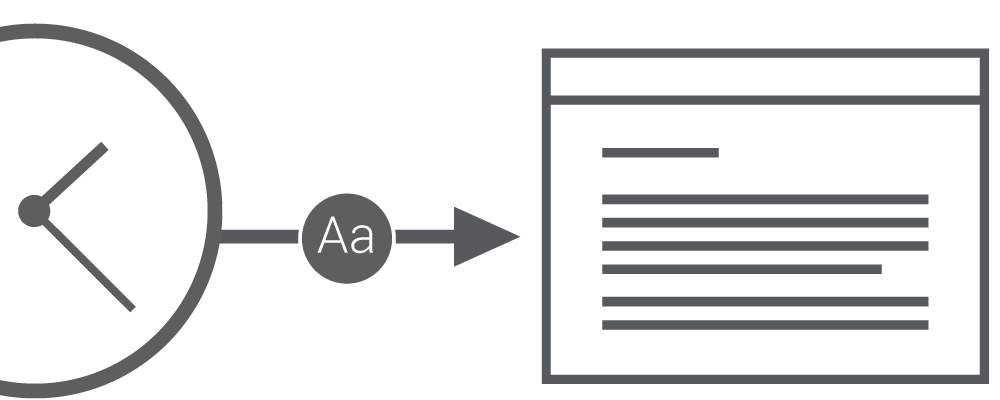Latest update: July 23, 2024
This guide delves into multiple approaches to incorporating web fonts across web pages, analyzing their influence on page loading times. From the quickest to the slowest, we detail the advantages, drawbacks, network implications, and implementation examples of each method.
What is a Web Font?
A web font is essentially a custom typeface utilized on the internet, enabling designers and developers to employ specific fonts that aren’t dependent on the fonts installed on a user’s device. This capability revolutionizes the way text is displayed across web pages, offering an expansive range of stylistic and typographic choices that enhance the visual appeal and readability of online content.
How to choose a Web Font Loading Strategy?
In practice, the choice of web font loading strategy should consider the overall design complexity, the expected traffic, and the criticality of fonts to the brand identity. Sites prioritizing content delivery speed might opt for system fonts or inline encoding, while those focused on brand aesthetics may find a balanced approach with self-hosted or third-party fonts more suitable.
Implementing preload directives in the HTML header for critical fonts can enhance speed, especially for above-the-fold content. Additionally, modern web development tools and frameworks offer lazy loading capabilities for fonts, further optimizing performance by loading fonts only when needed.
No Web Font Use: Pros and Cons
Pros
- Universal compatibility;
- Simplifies web design;
- No impact on page speed.
Cons
- Limited stylistic options;
- Potential for bland appearance;
- May reduce brand distinctiveness.
Implementation Example
Network Implications: The process involves no extra network requests, streamlining page delivery.
Implementation:
p {font-family: "Times New Roman", Georgia, Serif;}Notes
The most efficient method for font rendering, ensuring maximum compatibility and speed.
Integrating Fonts Directly into HTML
Pros
- Eliminates additional network requests;
- Full control over font loading;
- Prevents flash of unstyled text.
Cons
- Increases HTML size;
- Can delay initial page rendering;
- Suitable for single-font sites only.
Network Implications
Includes base64-encoded fonts in HTML, increasing file size but reducing requests.
Implementation Example
@font-face{font-family:'robotolight';src:url(data:application/x-font-woff;base64,d09GRg....AAA==) format('woff');}Notes
Best for highly optimized pages with minimal CSS. Not commonly recommended due to caching limitations.
Embedding Fonts in External CSS
Pros
- No separate network requests for fonts;
- Better caching potential;
- Suitable for single-font optimizations.
Cons
- Increases CSS file size;
- May affect critical rendering path.
Network Implications
Embeds fonts in CSS, enhancing caching at the cost of increased CSS file size.
Implementation Example
@font-face{font-family:’robotolight’;src: url(data:application/x-font-woff;charset=utf-8;base64,d09GRg …. AAA==) format(‘woff’);font-weight: normal;font-style: normal;}
Notes
An advanced method offering speed and cacheability, ideal for single-font use.
Hosting Fonts on Your Server?
Pros
- Broad browser support;
- Independent of third-party services;
- Offers caching benefits.
Cons
- Requires additional HTTP requests;
- Can cause flash of unstyled text.
How It Works?
The server directs the browser to download fonts, which it then caches for future use.
Implementation Example
@font-face { font-family: 'MyWebFont';
src: url('webfont.eot'); /* IE9 Compat Modes */
src: url('webfont.eot?#iefix') format('embedded-opentype'), /* IE6-IE8 */
url('webfont.woff') format('woff'), /* Modern Browsers */
url('webfont.ttf') format('truetype'), /* Safari, Android, iOS */
url('webfont.svg#svgFontName') format('svg'); /* Legacy iOS */ }CSS instructions provide the paths to different font files. The browser uses this to choose what font to download and then does so.
Using third-party font services
Pros
- Easy implementation;
- Vast selection of fonts;
- Often free to use.
Cons
- Can be the slowest method;
- Dependent on external services;
- Potential for additional latency.
How It Works?
Involves fetching fonts from external providers, adding steps to the font loading process.
Implementation Example
<link href="http://fonts.googleapis.com/css?family=Abel" rel="stylesheet" type="text/css" />Third party provides a snippet of code like the one above. It is placed in the head of your html file.
Conclusion
Choosing the right web font integration method is a delicate balance between design aesthetics and website performance. While the allure of diverse fonts is undeniable, the implications for page speed cannot be overlooked. Understanding the trade-offs of each method empowers web designers and developers to make informed decisions, ensuring an optimal blend of style and efficiency.